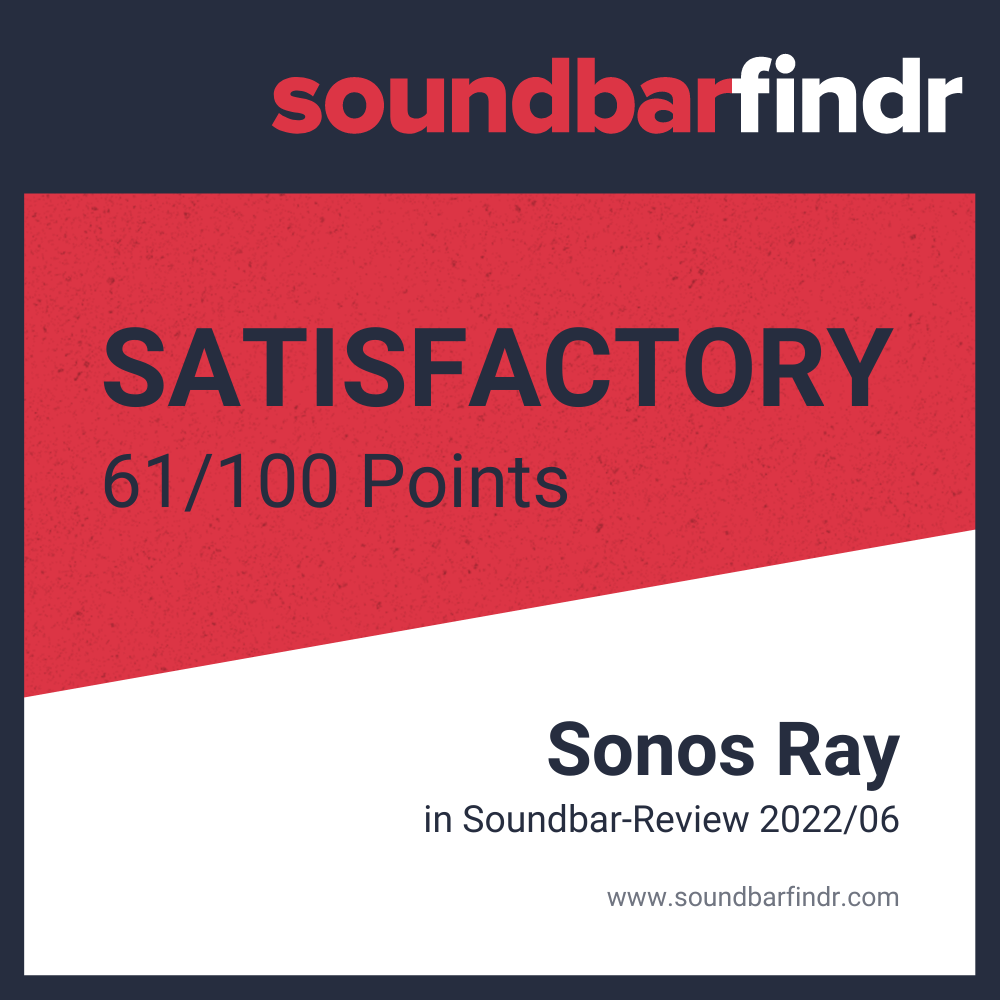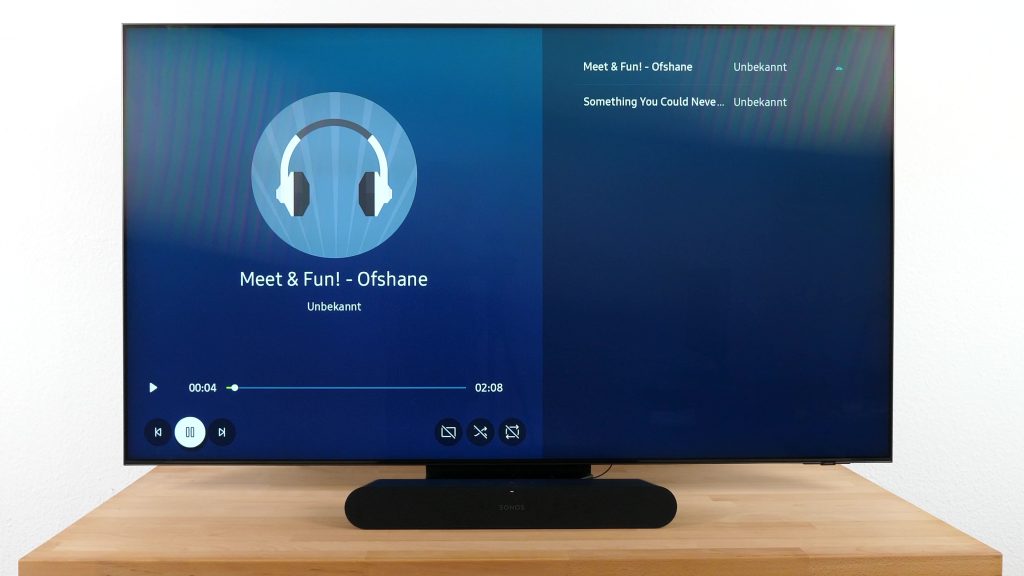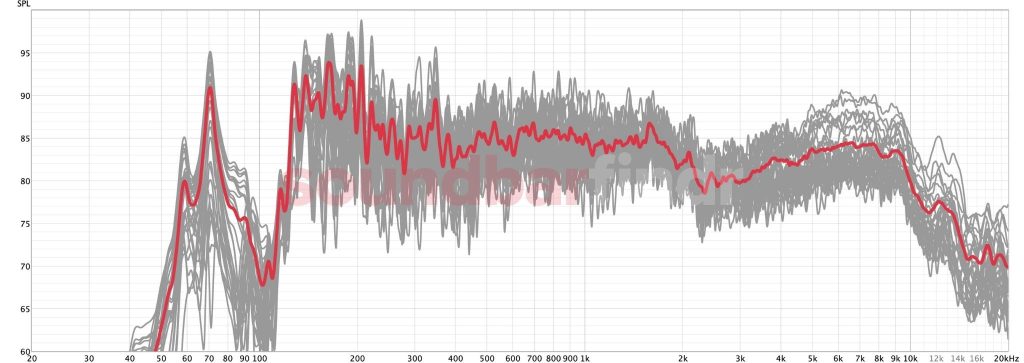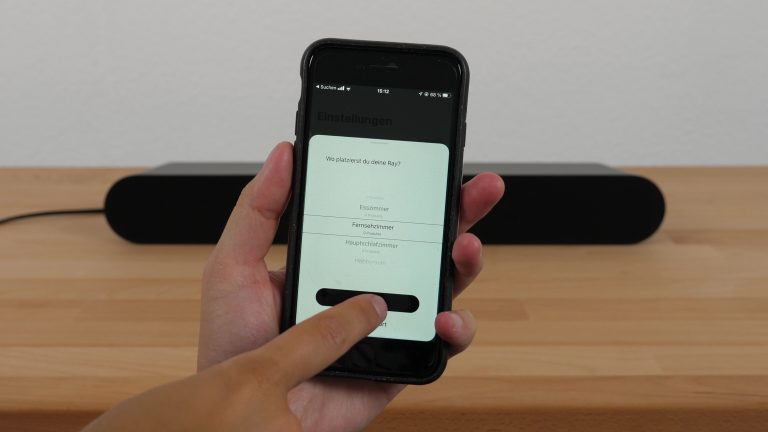soundbarfindr Editorial
As a cinema fan and self-confessed hobby musician, Gesa is always on the lookout for the best sound experience.
Sonos Ray – Compact extension of the Sonos Multiroom setup
The US speaker company Sonos has not only made concessions in terms of size for the Sonos Ray: The missing HDMI port in combination with a non-existent Bluetooth interface severely limits the connectivity options with TVs, PCs and the like. The rendered sound is also limited to the essentials: Dolby Digital and DTS are supported, but reproduced in stereo.
Nevertheless, the Sonos Ray delivers a good sound overall and can especially shine in terms of speech intelligibility. Bass and trebles are not quite convincing, but the Sonos app can be used to adjust them individually. At the end of the day, there’s no getting around this app if you want to do more than just adjust the soundbar’s volume.
Thus, the Sonos Ray is especially recommended for fans of multi-room setups and owners of other Sonos speakers. Those looking for a standalone soundbar, on the other hand, should look elsewhere instead or reach for a more expensive model from Sonos.
- Compact size
- Ethernet connection
- WLAN & Apple Airplay
- Sonos App
- Language Improvement & Night Mode
- Trueplay room correction
- Weak Bass
- Low altitudes
- No Surround or 3D Sound
- No HDMI connection
- No Bluetooth
- Hardly any possibilities for sound adaptation
The Sonos Ray: Ideal for small rooms and TVs
With the design of the Sonos Ray, the US company Sonos relies on its usual look: The manufacturer’s latest soundbar comes optionally in matte black or white. However, that is the only similarity the soundbar shares with its siblings Sonos Arc and Sonos Beam: Both the dimensions and the arrangement of the speakers differ significantly from the two older models. With a width of just 56 centimeters, the Sonos Ray is the smallest addition to the lineup and is also lightweight at 1.95 kilograms. Thus, it is particularly suitable for smaller rooms and televisions up to 55 inches.
Sonos promises room-filling sound only with stereo speakers
The fact that only the front of the soundbar has a grille surface already reveals something about the type of speakers installed. In total, the Sonos Ray has four speakers, including two front-facing midrange speakers and two tweeters. The latter were aligned at a slight angle to create a broader soundscape. In addition, two bass reflex tubes have been integrated, so that the low tones do not come up short. As always, Sonos doesn’t comment on the speakers’ performance.
Aligning all components towards the front may ruin the prospects of room-filling sound, but it does offer one advantage: it allows the Sonos Ray to be placed on a shelf or dresser without sacrificing sound.
There are three touch buttons on its surface to control the soundbar. These can be used to adjust the volume as well as stop and skip tracks. It can also be controlled via smartphone, as long as you install the Sonos App on your smartphone. An external third-party device is equally necessary for operation via voice command (more on this in the Smart Features section).
There’s not much more than the soundbar in the Sonos package
The Sonos Ray’s scope of delivery is very manageable, because apart from the soundbar itself, hardly any other components are found in the package. Only the power supply, a quick start guide and an optical cable are included.
Control without remote
The small Sonos Ray does not have a remote control. Accordingly, the download of the manufacturer’s app is almost indispensable here.
Whoever wants to mount the Sonos Ray on the wall will find mounting holes on its back, but a wall mount is not included. Instead, it has to be purchased separately from the manufacturer.
On connecting the Sonos Ray: Little soundbar, few connections
The choice of connection, via which the Sonos Ray is coupled with the TV, should not be too difficult. After all, the options are quite limited. Thus, there is only one optical connection on the soundbar’s back. In order to use Smart Features, an Ethernet port is also available.
The biggest drawback of the Sonos Soundbar
Since the Sonos Ray does not have a HDMI port and accordingly does not support ARCAudio Return Chanel: With the HDMI ARC connection, the higher bandwidth allows data to be both sent and received over one HDMI cable, saving additional cables in many setups. or eARCEnhanced Audio Return Chanel: A significant increase in the data transfer rate, which means that audio signals no longer need to be compressed before being transmitted to the music system. This noticeably increases audio quality., the transmission capacities are limited. Nevertheless, it supports DTS and Dolby Digital as sound formats, but surround content is converted to stereo. Even those who want to use the soundbar to improve computer sound while gaming won’t get their money’s worth – the majority of gaming PCs do not have an optical port.
Finally, the missing HDMI interface brings another disadvantage: Accordingly, HDMI CECConsumer Electronics Control: HDMI CEC makes it possible to control various consumer electronics devices with just one remote control. is also missing, which ensures that you can control the soundbar and TV together with one remote control. In the Sonos app, the TV remote can be set up to control the soundbar, but this only works with infrared – a technology that many TVs no longer use today. Even after this setup is done, only the volume can be controlled with the remote. So, did Sonos save money at the wrong end?
No overview without the Sonos app
The soundbar itself does not indicate which settings it is currently in. Instead of a display, it only has a status indication in the form of glowing LEDs. If you want to know exactly how loud the soundbar is currently set, you have to reach for your smartphone.
The typical symptoms of 2.0 systems
It should come as little surprise that the Sonos Ray does not perform miracles in reproducing low tones. Finally, the 2.0-channel system comes without a subwoofer and only with two bass reflex tubes. Our measurement of its frequency response also proves this impression: In the area of the low bass and the lows up to about 150 Hz, we can clearly see that the setup lacks bass. If you really want to enjoy action-packed scenes, you should definitely pair the Sonos Ray with an additional subwoofer.
Greater clarity with the Sonos Ray
In the range of the mids – especially in the reproduction of voices – the course of the graph already looks much better. Here, the soundbar’s frequency response is quite balanced, ensuring good speech intelligibility. Thus, the Sonos Ray does not have a center speaker, but it is still ideal for enjoying TV shows and series with a lot of dialogs.
Besides the lows, the high frequencies also seem to get to the Sonos Ray. Overall, this makes the sound somewhat dull and lack brilliance. Since surround content is converted to stereo for playback, the soundbar also only provides little home theater atmosphere out-of-the-box. At least it gets quite loud for its small size and can thus be used in medium-sized rooms.
Sound adjustments only via the Sonos app
The Sonos Ray does not offer too many options for sound adjustments, but there are some features to improve the sound in the Sonos app. For example, a night mode and a speech enhancement that provides even more clarity for voices and dialogs are available. It is also possible to set an audio delay in order to harmonize the sound output and the TV picture.
The app also includes a simplified equalizer that can be used to adjust the bass and treble of the Sonos Ray on a scale from -10 to +10. A loudness function is also available. For a soundbar of this size, the bass is quite impressive at high settings, but the overall sound of the Sonos Ray becomes unbalanced and sounds very muffled. The bass is not really noticeable even at the highest setting – it simply requires more than the two built-in bass reflex tubes.
Sonos Trueplay - unfortunately not for everyone
One highlight of the Sonos Ray is its room correction, which is called Trueplay and is set up via the Sonos app. The soundbar sends a series of test tones that are recorded by the smartphone or tablet microphone. The program then calculates the influence of your room conditions on the sound and adjusts it accordingly to compensate for the effects.
In our test, Trueplay was definitely convincing. A clear difference was audible after its setup. Certain frequencies were amplified and the audio sounded more spacious overall, which made for a more immersive listening experience. Accordingly, it is a shame that the feature remains unavailable to some users. An iOS device is required to set up the room correction, while Android systems are not supported.
Seamless integration into the Sonos Multiroom system
There is one smart feature of the Sonos Ray that is hard to ignore: its matching Sonos app. You can use it to manage the soundbar, connect it to your network, and pair it with other Sonos speakers thanks to its multi-room compatibility. These can then also be grouped and controlled together via smartphone.
Various streaming services can also be added in the Sonos app to play your favorite music via the Sonos Ray. Apple Airplay 2 is also supported, but Chromecast is not. In addition, Bluetooth – as always with Sonos soundbars – is not included, which further limits the wireless connectivity options.
No microphone, so no voice control
Compared to the other Sonos soundbars, the Ray doesn’t have a built-in microphone, which means it doesn’t have built-in voice assistants. If you want to control the soundbar via voice command, you have to use an external third-party device like an Echo Dot or smart speaker from Sonos.
Sonos Ray Datasheet
| Dimensions Soundbar (WxHxD) | 559 x 71 x 95 mm |
|---|---|
| Weight Soundbar | 1,95 kg |
| Internal Subwoofer | |
| Rear speaker | |
| Wall mount | Montagebohrung |
| Channels | 2 |
|---|---|
| Power Output Soundbar | N/A |
| Center speaker |
| HDMI 2.0 In | 0 |
|---|---|
| HDMI 2.1 In | 0 |
| HDMI ARC | |
| HDMI eARC | |
| Digital optical | 1 |
| 3.5mm jack | 0 |
| USB | 0 |
| Ethernet RJ45 | 1 |
| Dolby Atmos | |
|---|---|
| Dolby True HD | |
| Dolby Digital+ | |
| Dolby | |
| Dolby Vision | |
| DTS:X | |
| DTS HD Master | |
| DTS | |
| HDR10+ |
| Bluetooth | |
|---|---|
| WLAN | |
| Chromecast | |
| Apple Airplay | |
| Multiroom | |
| Amazon Alexa | |
| Google Assistant |
Frequently asked questions about the Sonos Ray
Where should you place the Sonos Ray?
All components of the Sonos Ray are facing forward. Accordingly, the best place for the Sonos soundbar is directly under your TV. Even a placement in the TV base cabinet is possible thanks to the closed casing of the Sonos Ray.
How to mount the Sonos Ray on the wall?
A special wall mount is required to mount the Sonos Ray on the wall. This is available separately from Sonos.
How to connect the Sonos Ray?
The Sonos Ray is best connected to the TV via an optical connection. The optical cable is already included in the delivery. Wireless content transfer via Apple Airplay or Wi-Fi is also possible.