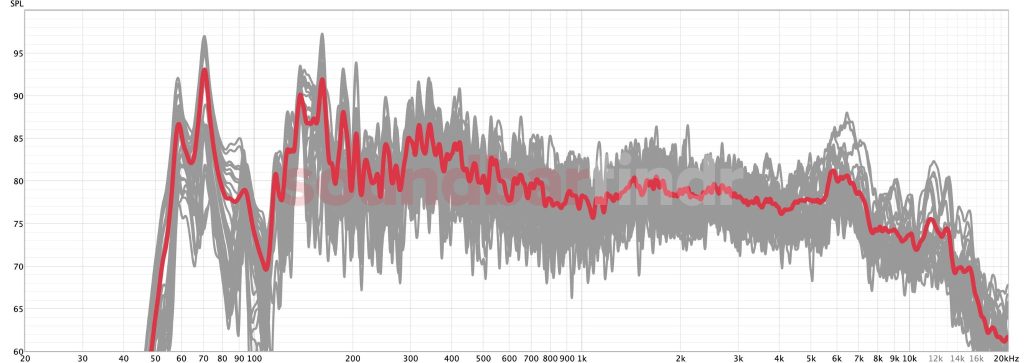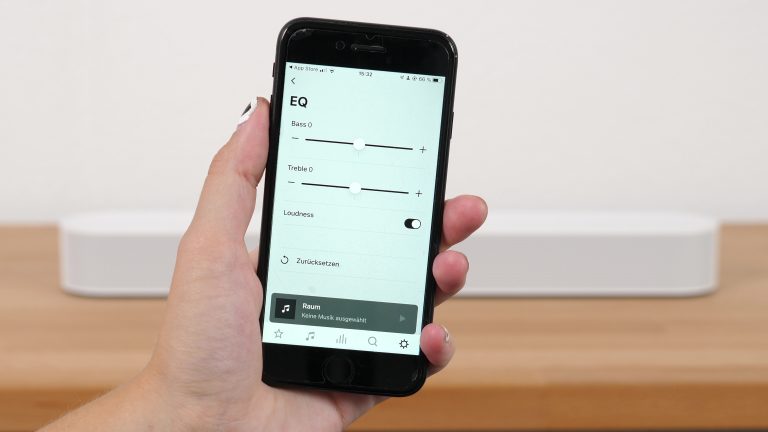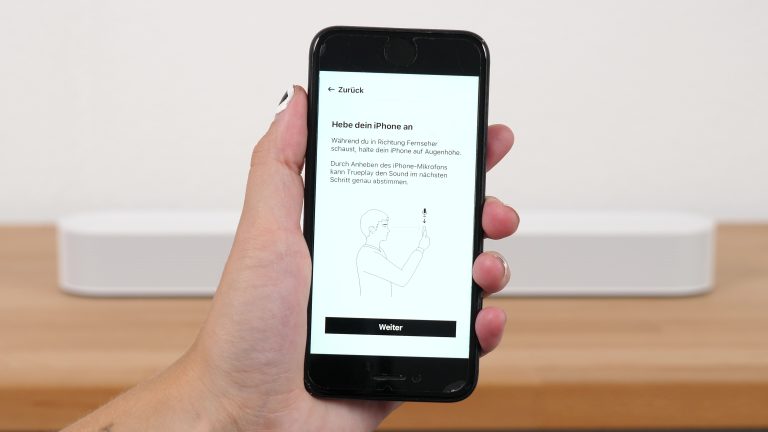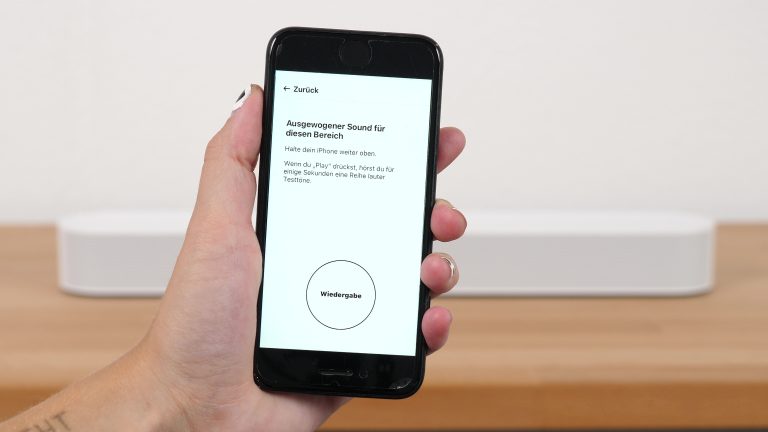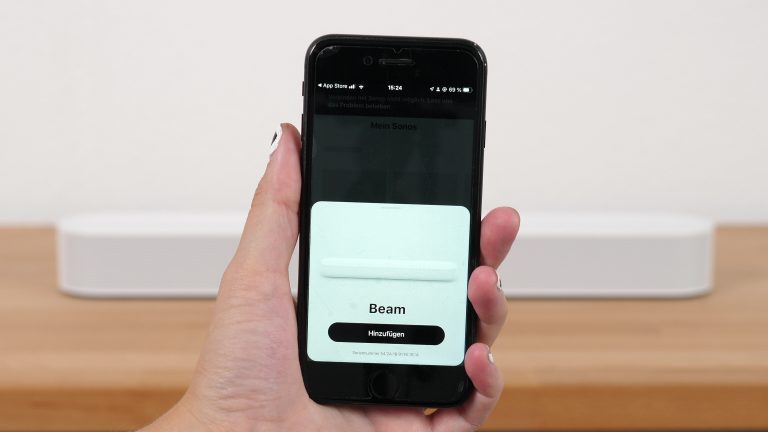soundbarfindr Editorial
As a cinema fan and self-confessed hobby musician, Gesa is always on the lookout for the best sound experience.
Sonos Beam (2nd gen.) – Intelligent sound upgrade for your TV
The Sonos Beam offers a rounded total package for all fans of smart devices. Thanks to its multi-room compatibility and network connection, it can be easily integrated into your smart home. Owners of additional Sonos speakers get twice the value: They can group their speakers and control them together per app.
The Sonos soundbar also makes a good impression in terms of sound – at least when you consider the compact size and the arrangement of the speakers. Especially the voice reproduction could convince us in the test. The possibility to adjust the sound via equalizer is an additional plus.
The fact that the second-generation Sonos Beam has a HDMI eARCEnhanced Audio Return Chanel: A significant increase in the data transfer rate, which means that audio signals no longer need to be compressed before being transmitted to the music system. This noticeably increases audio quality. port and can play Dolby AtmosDolby Atmos is a 3D sound format that adds sounds from above to surround sound systems and can also assign additional information to sounds so that they can be reproduced even more realistically. content over it makes it even more attractive considering its price-performance ratio even if it naturally cannot keep up with multi-part setups in terms of its 3D performance.
- Compact size
- Smart Features
- HDMI eARC
- Dolby Atmos
- Speech enhancement & night mode
- Trueplay room correction
- Weak bass
- Weak 3D sound
- No Bluetooth
- Few connections
The Sonos Beam: Compact and stylish
Compared to the Sonos Beam of the first generation, which was released three years before the successor, not too much has changed at first glance: The second generation of the Sonos Beam also comes with a slim width of just 65 centimeters and is available in both black and white. With its small dimensions, it is particularly suitable for use in smaller rooms and can quickly get lost in large TVs from 65 inches. The operation of the sound bar via the touch buttons on the top has not changed either, just like the low weight of 2.8 kilograms.
Only a few differences to the predecessor
However, there are a few innovations: Unlike the first Beam, the successor no longer comes with a fabric cover, but has a grid surface made of plastic. This is supposed to protect the installed speakers even better. We also find a familiar arrangement here, since we are still dealing with a total of five drivers. These are a central tweeter and four elliptical midrange drivers, two of which are angled outward. In addition, the Sonos Beam still has three passive radiators, which are responsible for the reproduction of low frequencies.
Despite the lack of up-firingThese speakers are positioned diagonally upwards so that the reflection of the sound from the ceiling reaches the viewers from above. They are mainly used for 3D sound formats like Dolby Atmos or DTS:X. speakers, however, Sonos promises three-dimensional sound. This is thanks to the processor of the new Beam, which is a whole 40 percent faster compared to the predecessor. By means of this higher power, two more speaker arrays come about, which use psychoacoustic techniques to simulate treble channels. We will discuss how this sounds in the Sound quality section.
The typical Sonos package: Cool look, little content
As always with the US manufacturer, we do not find many bells and whistles in the Sonos Beam’s scope of delivery. Besides the soundbar itself, only the power adapter, an instruction manual and a HDMI cable are included. These, of course, come tone-on-tone with the sound bar itself. In addition, an adapter from an optical to an HDMI port is available if you want to pair the Sonos Beam with an older TV model without an HDMI interface.
Extra cost for wall mounting
The Sonos Beam package does not include a remote control or a wall mount. So an alternative solution is needed here. In the case of the controller, you can simply install the free Sonos App, which is available for both Android and iOS devices. However, you have to invest a bit more for wall mounting – the corresponding bracket is available separately from the manufacturer.
Sonos soundbars: Fast listening fun thanks to Plug & Play
The rear view of the Sonos Beam should be just as unsurprising as the rest of the look, because you won’t find much new here either. Thus, in addition to its power connector and a pairing button, it also has an Ethernet port and a HDMI eARCEnhanced Audio Return Chanel: A significant increase in the data transfer rate, which means that audio signals no longer need to be compressed before being transmitted to the music system. This noticeably increases audio quality. interface. If you connect the soundbar to the HDMI port of a Dolby Atmos-enabled TV via the latter, you can then also enjoy 3D sound from the Beam. However, if you use the optical connection of your TV (with the included adapter), the transmission of Dolby AtmosDolby Atmos is a 3D sound format that adds sounds from above to surround sound systems and can also assign additional information to sounds so that they can be reproduced even more realistically. content is not possible.
HDMI offers some advantages
But it’s not only the three-dimensional sound that makes the connection via HDMI worthwhile: Thanks to HDMI CECConsumer Electronics Control: HDMI CEC makes it possible to control various consumer electronics devices with just one remote control., you can then also use the TV remote to control the soundbar, or use the voice assistants built into the soundbar to operate your TV. With the optical connection, the TV remote can also be used to control the Sonos Beam, but only if it has been registered in the app beforehand and it uses infrared technology.
Once again, nothing works without the Sonos app
Ultimately, we would always recommend the Sonos App for operation, because only in this all settings can be found and the current status of the soundbar is really visible. Although the Beam also has a small LED light on its upper side, which is supposed to inform about the current state, this is pretty meaningless in our opinion. The flashing in different colors is also not really easy to recognize when sitting frontally to the TV and soundbar. A placement at the front – as is the case with the Sonos Ray, for example – might have made more sense.
The sound of the Sonos Beam: Spatial, but not immersive
The sound of the Sonos Beam makes a solid impression during the first listening test. The volume, which can be regulated from 0 to 100, can also convince. Thus, the 220 watt strong setup is also suitable for medium-sized rooms or movie nights. However, you cannot expect an overly immersive experience: During the playback of 3D content, you sometimes have the feeling that sounds come from different directions thanks to the side-firingThese speakers emit the sound to the side. This creates a wider soundscape and a certain surround sound. speakers, but overall it is often audible that the sound comes from the speaker. Accordingly, the Dolby AtmosDolby Atmos is a 3D sound format that adds sounds from above to surround sound systems and can also assign additional information to sounds so that they can be reproduced even more realistically. support without height channels is definitely a nice goodie, but those who really value enveloping sound will of course not get around a multi-part setup.
Strengths in dialogue playback, weaknesses in bass
The disadvantages of a standalone soundbar also show up in the reproduction of the low frequencies. Here, the Sonos Beam clearly weakens, as the result of our measurement of its frequency response also shows. Thus, it can only reproduce frequencies from about 50 Hz – and that very unbalanced. The investment in an external subwoofer from Sonos is thus definitely worth it to really feel the boom in action scenes.
At the other end of the graph – in the height range – the second-generation Sonos Beam is unfortunately not convincing either. Although frequencies above 12000 Hz are not clearly perceptible to the human ear anyway, the overall sound becomes dull and shows little brilliance.
The Sonos soundbar proves its strengths especially in the reproduction of voices and dialogs. Since the frequencies in the midrange and high-mids are very balanced, it can definitely compete with the soundbars with the best speech intelligibility. For the enjoyment of your favorite shows and series, the Sonos Beam thus definitely offers a significant upgrade of the TV speakers. Although the emphasis at around 6000 Hz could be an indication for a slightly metallic sound, we could not confirm this in our listening test.
Sound enhancement via the Sonos app
If you want to increase the bass of the Sonos Beam without buying an external subwoofer, you just have to get out your smartphone. The Sonos app includes a simplified equalizer that can be used to adjust both the bass and treble on a scale from -10 to +10. At the highest level, it is quite impressive how much bass the small sound bar can produce without a woofer, but the sound is then clearly muffled.
The presets of the Sonos Beam are limited to the essentials
In addition to the equalizer, the Sonos app also offers a loudness function and a feature for dialog synchronization, which can be used to harmonize sound and TV picture. There are also two sound modes as presets. This is once a night mode, where quiet sounds are enhanced and loud sounds are suppressed. Furthermore, a speech enhancement is on board, which ensures clearer voices. At this point, however, it should be noted that the Center Channel already does a good job without the activated speech enhancement.
Sonos' in-house room correction
A special feature of the Sonos Beam is the Feature Trueplay, whereby it is the room correction from the house Sonos. This can be set up – how could it be otherwise – in the Sonos app. For this, the soundbar emits several test tones, which are picked up by the microphone of your smartphone or tablet. Then the sound is adjusted accordingly to the individual conditions in your room.
Optimized sound for Apple users only
The setup of the room correction is not only very simple, but also leads to a clearly audible improvement of the sound. In combination with Dolby AtmosDolby Atmos is a 3D sound format that adds sounds from above to surround sound systems and can also assign additional information to sounds so that they can be reproduced even more realistically. content, this results in a more immersive listening experience. It is all the more unfortunate that the feature is not available for all users. In order to be able to set up Trueplay, a iOS device is required.
Sonos soundbars: The pioneers in smart features
In terms of its smart features, the second-generation Sonos Beam leaves hardly anything to be desired. Thanks to its network connection, it can be easily paired with other speakers from Sonos and can easily receive music from your smartphone. The WLAN connection is also set up in no time, since the soundbar supports near field communication. Thus, you only have to hold your smartphone to the top of the Beam to register it.
The control center of the Sonos Beam
On the top of the Sonos Beam is also its built-in microphone, which is used to address the integrated voice assistants Amazon Alexa and Google Assistant. These can be easily added and set up via the Sonos app. In general, the app is the control center of the soundbar, since the Sonos Beam is set up and managed via it. Some streaming services are already integrated in the app, so you do not even have to open the Spotify or Apple Music app to transfer music. Even the format of the content transmitted from the TV to the soundbar – be it DTS, Atmos, PCM or one of the other formats supported by the Sonos Beam – can be read in the app.
While Apple Airplay, voice assistants and the Sonos app offer some wireless transmission options, you have to do without a classic. As always with Sonos soundbars, a Bluetooth interface is not included. However, this should not be too much of an issue in view of the other extensive smart features.
Sonos Beam Gen. 2 Datasheet
| Dimensions Soundbar (WxHxD) | 651 x 69 x 100 mm |
|---|---|
| Weight Soundbar | 2,8 kg |
| Internal Subwoofer | |
| Rear speaker | |
| Wall mount |
| Channels | 5 |
|---|---|
| Power Output Soundbar | N/A |
| Center speaker |
| HDMI 2.0 In | 0 |
|---|---|
| HDMI 2.1 In | 1 |
| HDMI ARC | |
| HDMI eARC | |
| Digital optical | 0 |
| 3.5mm jack | 0 |
| USB | 0 |
| Ethernet RJ45 | 1 |
| Dolby Atmos | |
|---|---|
| Dolby True HD | |
| Dolby Digital+ | |
| Dolby | |
| Dolby Vision | |
| DTS:X | |
| DTS HD Master | |
| DTS | |
| HDR10+ |
| Bluetooth | |
|---|---|
| WLAN | |
| Chromecast | |
| Apple Airplay | |
| Multiroom | |
| Amazon Alexa | integrated |
| Google Assistant | integrated |
The most frequently asked questions about the Sonos Beam (2nd gen.)
How many watts does the Sonos Beam have?
The second-generation Sonos Beam comes with a total of five drivers. These are a central tweeter and four elliptical midrange speakers. With these, the Sonos Beam (2nd gen.) has a total output of around 200 watts.
Does the Sonos Beam have an Alexa?
The second-generation Sonos Beam comes with two built-in voice assistants. That means an Amazon Alexa and a Google Assistant are already integrated for voice control.
Can the Sonos Beam do Dolby Atmos?
Unlike its predecessor, the second-generation Sonos Beam can also play Dolby AtmosDolby Atmos is a 3D sound format that adds sounds from above to surround sound systems and can also assign additional information to sounds so that they can be reproduced even more realistically. content. However, it does not have any height channels, but simulates them virtually.
What is the difference between the Sonos Arc and Beam?
The Sonos Arc is not only much bigger and more expensive than the Sonos Beam, but also has more content: While the Sonos Beam only has a total of five drivers, the Arc comes with eleven installed speakers. Among them are also up-firingThese speakers are positioned diagonally upwards so that the reflection of the sound from the ceiling reaches the viewers from above. They are mainly used for 3D sound formats like Dolby Atmos or DTS:X. speakers, which means that Dolby AtmosDolby Atmos is a 3D sound format that adds sounds from above to surround sound systems and can also assign additional information to sounds so that they can be reproduced even more realistically. content can not only be played virtually – like in the Sonos Beam.
How does the new beam differ from the old one?
In contrast to the predecessor, the new Sonos Beam has an HDMI eARCEnhanced Audio Return Chanel: A significant increase in the data transfer rate, which means that audio signals no longer need to be compressed before being transmitted to the music system. This noticeably increases audio quality. connection and a much faster processor. This results in more speaker arrays and high-resolution audio formats like Dolby AtmosDolby Atmos is a 3D sound format that adds sounds from above to surround sound systems and can also assign additional information to sounds so that they can be reproduced even more realistically. can be transmitted.