Questions about the size of soundbars
If you want to buy a soundbar, one of the basic questions is how big the setup should be. After all, the different models come in different sizes and scopes. The following questions clarify which size is suitable for what.
How big should my soundbar be?
Soundbars are usually about a meter long and fit best with TVs from 43 inches. However, they still look good on larger sets up to 65 inches. If you’re looking for a soundbar for a smaller TV, a mini soundbar might be a good choice. However, it’s important to consider both size and overall performance, as size doesn’t necessarily tell you anything about the volume of a soundbar.
Does my soundbar need an external subwoofer?
Soundbars often have external subwoofers added, which are responsible for reproducing the low frequencies. A soundbar with an external subwoofer therefore has significantly more bass than a setup without a subwoofer channel. If you want to enjoy action-packed films or bass-heavy music, it’s worth getting a soundbar with an external subwoofer. Nevertheless, soundbars without woofers can also produce a balanced and clear sound – but the focus is often more on speech intelligibility. If you don’t want to do without the low frequencies but don’t have enough space for an external subwoofer, you can invest in an all-in-one soundbar. With these, the subwoofer is already integrated.
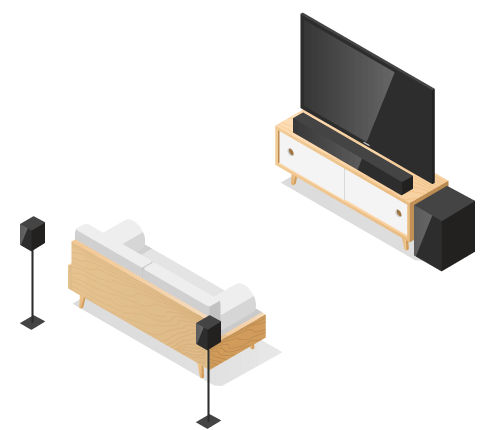
Does my Soundbar need external satellite speakers?
Some soundbars come with additional, separate speakers – so-called satellite speakers. Ideally, these are connected wirelessly to the soundbar and can therefore be placed anywhere in the room. They usually take over the high tones, which are easy for the human ear to locate, and with their flexible placement provide a more immersive, room-filling sound. Especially with three-dimensional sound formats, external satellite speakers provide a significantly better sound experience than side-firingThese speakers emit the sound to the side. This creates a wider soundscape and a certain surround sound. or up-firingThese speakers are positioned diagonally upwards so that the reflection of the sound from the ceiling reaches the viewers from above. They are mainly used for 3D sound formats like Dolby Atmos or DTS:X. speakers integrated into the soundbar.
5.1 Surround Soundbars in comparison
 JBL Bar 9.1 |  Sennheiser AMBEO Soundbar | |
| Channels | 5.1.4 | 5.1.4 |
| Dolby AtmosDolby Atmos is a 3D sound format that adds sounds from above to surround sound systems and can also assign additional information to sounds so that they can be reproduced even more realistically. | ||
| DTS | DTS HD-Master + DTS:X | DTS HD-Master + DTS:X |
| HDMI 2.1 | 1x In + 1x Out | |
| eARCEnhanced Audio Return Chanel: A significant increase in the data transfer rate, which means that audio signals no longer need to be compressed before being transmitted to the music system. This noticeably increases audio quality. | ||
| WLAN | ||
| Room size | above 40 m2 | up to 25 m2 |
| Subwoofer | External | Internal |
| Satellites | ||
| Dimensions Height x Width x Depth HxWxD | 62 x 884 x 120 mm | 133 x 1252 x 172 mm |
Questions about the sound of soundbars
The specifications of soundbars can be quite confusing – after all, not everyone immediately knows what is meant by centre, surround and the various sound formats. We explain it to you.
What do the different speakers do?
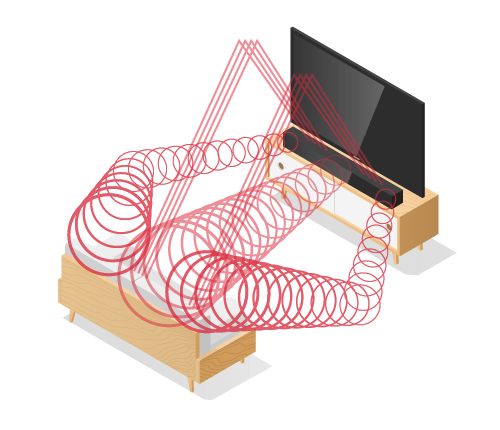
from which direction the sound comes
A soundbar has at least two speakers for reproducing stereo sound. Other speakers built into the soundbar can be a centre speaker, up-firing and side-firing speakers. The centre speaker ensures that voices and dialogues are reproduced in a differentiated manner and are therefore easier to understand. While stereo speakers are responsible for the sound from the front, side-firing and up-firing speakers project the sound onto the walls or ceiling to create a spatial or even three-dimensional sound experience. With additional, external satellite speakers, this immersive sound experience can of course be created even better.
What is surround sound?
Surround sound is a spatial sound that envelops you as a listener, creating an immersive movie experience. It sounds as if the audio content is coming from different directions and no longer just from the front of the TV. Surround soundbars create this effect either with external satellite speakers or with side-firing speakers built into the soundbar, which reflect the sound off the walls.
Does my soundbar need Dolby Atmos and DTS:X?
With the innovative sound formats Dolby Atmos and DTS:X you get cinema sound – quasi as extended surround sound. In addition to the familiar 5.1 or 7.1 channels, height channels are added, creating a 5.1.2-channel system, for example. Soundbars, which often come without additional satellite speakers, use up-firing speakers for this purpose. These point diagonally upwards and project the sound onto the ceiling so that it hits the listener from above. This creates a three-dimensional sound that brings the cinema experience into your home.
Dolby Atmos Soundbars in comparison
 Samsung HW-Q950A |  JBL Bar 9.1 |  Sony HT-G700 | |
| Channels | 11.1.4 | 5.1.4 | 3.1 (7.1.2 virtual) |
| Dolby Atmos | |||
| DTS | DTS HD-Master + DTS:X | DTS HD-Master + DTS:X | DTS HD-Master + DTS:X |
| HDMI 2.1 | 2x In + 1x Out | 1x In + 1x Out | |
| eARC | |||
| WLAN | |||
| Room size | above 40 m2 | above 40 m2 | up to 40 m2 |
| Subwoofer | External | External | External |
| Satellites | |||
| Dimensions Height x Width x Depth HxWxD | 69,5 x 1232 x 138 mm | 62 x 884 x 120 mm | 64 x 980 x 108 mm |
Questions about the installation of soundbars
Your soundbar can be set up and connected to other devices in various ways. We will explain exactly how in the following.
How do you mount a soundbar on the wall?
Many soundbars already come with a wall bracket, so you can easily mount them on your wall. If your soundbar has so-called keyhole openings on its back, you only need wall plugs and screws to hang it up.
What does HDMI 2.1 do?
HDMI 2.1 is the further development of HDMI 2.0 and is usually accompanied by eARC. This allows for higher bandwidth and speed when transmitting data via HDMI 2.1. Soundbars with the interface can also transmit 4K and sometimes 8K content without any problems, but this is only relevant if you plug the soundbar between a modern gaming console and your TV.
Soundbars with HDMI 2.1 in comparison
 Sony HT-A7000 |  Samsung HW-Q900A |  JBL Bar 5.0 MultiBeam |  LG DSP8YA | |
| Channels | 7.1.2 | 7.1.2 | 5 | 3.1.2 |
| Dolby Atmos | ||||
| DTS | DTS HD-Master + DTS:X | DTS HD-Master + DTS:X | DTS HD-Master + DTS:X | |
| HDMI 2.1 | 2x In + 1x Out | 2x In + 1x Out | 1x In + 1x Out | 1x In + 1x Out |
| eARC | ||||
| WLAN | ||||
| Room size | above 40 m2 | up to 40 m2 | up to 25 m2 | up to 40 m2 |
| Subwoofer | Internal | External | External | |
| Satellites | ||||
| Dimensions Height x Width x Depth HxWxD | 80 x 1300 x 142 mm | 69,5 x 1232 x 138 mm | 58 x 709 x 101 mm | 57 x 1060 x 119 mm |
Do you need HDMI eARC?
Does a soundbar need an HDMI eARC connection? The simple answer is: not really. If Dolby Atmos is stored in the Dolby Digital Plus codec – which streaming services like Netflix and Amazon Prime use – then “normal” HDMI ARCAudio Return Chanel: With the HDMI ARC connection, the higher bandwidth allows data to be both sent and received over one HDMI cable, saving additional cables in many setups. is sufficient to send the Atmos sound back to the soundbar.
HDMI eARC would be needed, for example, to send Dolby Digital in the Dolby TrueHD codec back to a soundbar. However, the Dolby TrueHD codec is actually only used with Blu-ray discs. Depending on how you play these discs, you often have the option of separating picture and sound at the player, which makes an audio return channel between TV and soundbar obsolete.
However, it should be mentioned here that Dolby Digital Plus is more compressed than Dolby TrueHD and it may well be that streaming services will switch to the other format at some point in the future.
Questions about the use of soundbars
A soundbar is not only suitable for enhancing the sound of your TV. In the following questions, we also look at different ways of using it and give tips and tricks for getting the most out of your soundbar.
Can I listen to music with a soundbar?
A soundbar can of course also be used to play music. It is important that the sound is reproduced cleanly. This means that the soundbar should have a balanced sound profile and the lowest possible distortion factor. The maximum volume and wireless streaming options are also not unimportant when choosing a soundbar for music.
