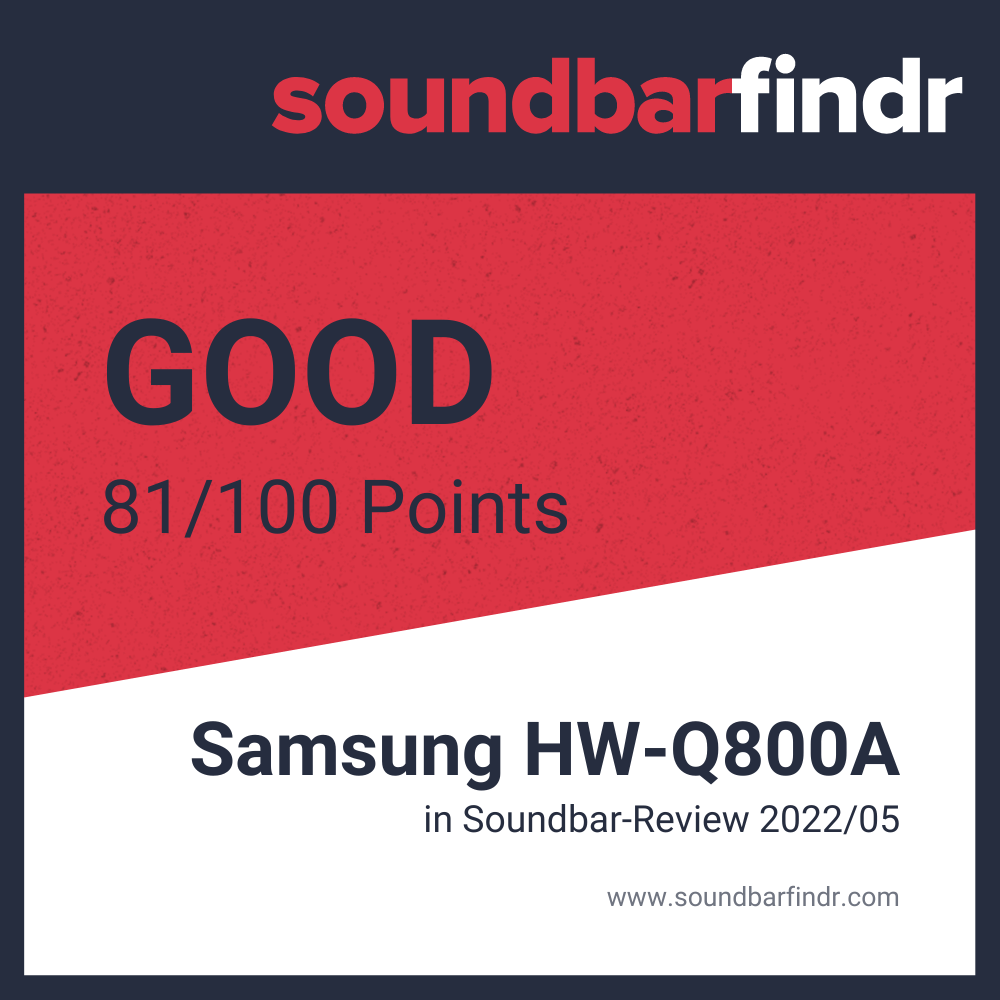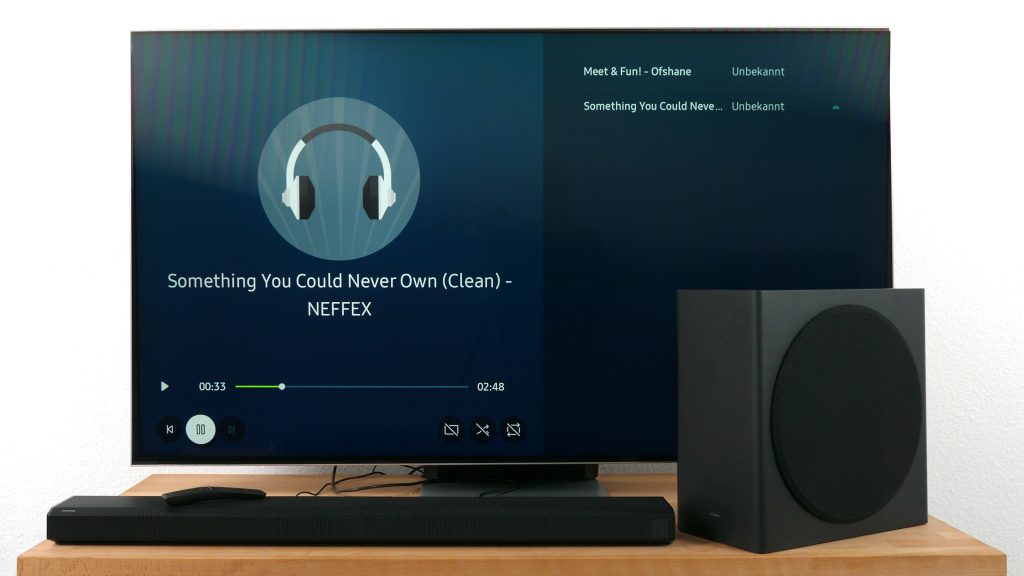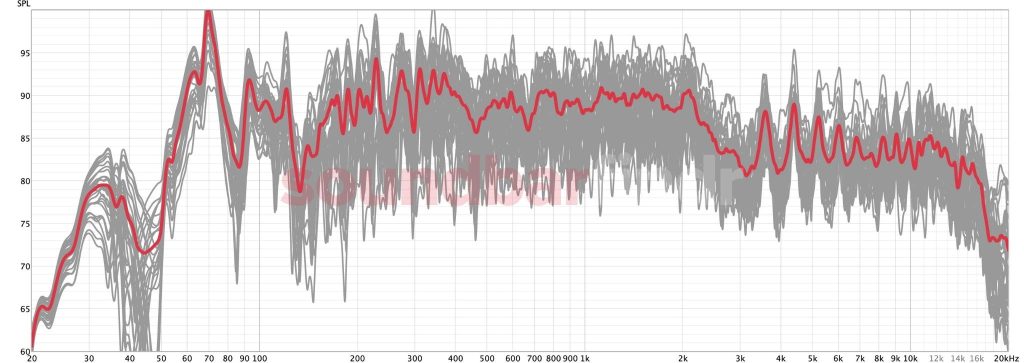soundbarfindr Editorial
As a cinema fan and self-confessed hobby musician, Gesa is always on the lookout for the best sound experience.
Samsung HW-Q800A — Premium soundbar with all kinds of features
The Samsung HW-Q800A is one of the more affordable models in Samsung’s Q lineup. Nevertheless, the electronics manufacturer has not skimped on features with this sound bar: Various smart features are found here as well as all sorts of sound settings for adjusting the sound. However, Samsung cannot keep the premise of providing an immersive listening experience from all directions with the 3.1.2 setup — despite Dolby AtmosDolby Atmos is a 3D sound format that adds sounds from above to surround sound systems and can also assign additional information to sounds so that they can be reproduced even more realistically. and DTS:XJust like Dolby Atmos, DTS:X is also a 3D sound format, with which the surround sound is expanded by height speakers. In addition, it is also an object-based sound format, whereby additional information is assigned to sounds, making them sound even more realistic. support via HDMI eARCEnhanced Audio Return Chanel: A significant increase in the data transfer rate, which means that audio signals no longer need to be compressed before being transmitted to the music system. This noticeably increases audio quality..
Thanks to its balanced sound profile and a subwoofer that provides strong bass, the HW-Q800A is suitable for almost all content. Various sound modes, the center speaker and an Adaptive Sound feature also ensure that the sound of movies, series and music are always reproduced optimally.
If you own a Samsung TV, you will get twice the value with the soundbar: In combination, additional features like room correction, enhanced surround sound or an extra streaming option via smartphone can be used.
- High volume
- Various sound modes
- Sound settings
- Adaptive Sound
- Smart Features
- Dolby Atmos
- DTS:X
- Up-firing speakers
- Poor surround sound
- Weak 3D sound
- Some features only for Samsung TVs
- No 4K@120Hz
Stylish design that also fits in front of large TVs
The fact that the South Korean electronics giant relies on sophisticated high-end products for this series is already clear when unpacking the Q800A: It comes in an elegant black design and has a metal grille surface that protects the drivers inside and is unfortunately quite susceptible to dust and lint. With a width of just under one meter, the soundbar still looks good in combination with large TVs up to 70 inches, while the low height of six centimeters ensures that nothing is covered by the screen. Its controls are just as minimalistic: They are found in the form of four small touch buttons on the top of the soundbar.
The external 8” subwoofer is also rather discreetly designed. It is about 16 inches high and comes in a simple, black MDF case. The driver is mounted on the side and protected by a fabric membrane, while the large bass reflex opening is found on the back. A certain distance to the floor is ensured by four rubber feet with studs, which also give the sub a stable stand.
A true all-round package from Samsung
Samsung has thought of just about everything when it comes to the HW-Q800A’s scope of delivery: Besides the soundbar and subwoofer including the respective power cords, there is a short user manual and even the batteries for the remote control are included. The latter comes in the typical Samsung look and lies well in the hand. Due to its low weight and the plastic case, it almost appears a bit cheap compared to the other components. Angle brackets and screws are included for wall mounting the soundbar, and those who prefer to place it on the TV stand can provide extra stability with four additional rubber feet. The HDMI cable, which is also included, allows the direct installation of the soundbar.
The recommendation to connect the soundbar via HDMI cable should definitely be followed if you want to fully enjoy its features. Thanks to its 3.1.2 configuration, the Q800A supports three-dimensional sound in the form of Dolby AtmosDolby Atmos is a 3D sound format that adds sounds from above to surround sound systems and can also assign additional information to sounds so that they can be reproduced even more realistically. and DTS:XJust like Dolby Atmos, DTS:X is also a 3D sound format, with which the surround sound is expanded by height speakers. In addition, it is also an object-based sound format, whereby additional information is assigned to sounds, making them sound even more realistic., which is transmitted uncompressed via the HDMI port with eARCEnhanced Audio Return Chanel: A significant increase in the data transfer rate, which means that audio signals no longer need to be compressed before being transmitted to the music system. This noticeably increases audio quality. support. Other ports found on the bottom of the soundbar include an optical audio port, a USB Mini port for updates, and an HDMI input that can be used for a console or BluRay player. The latter can transmit 4K and HDR10+ content without loss, but a transmission with 120Hz is not possible.
Samsung HW-Q800A: Easy handling and maximum flexibility
The wireless connection between the soundbar and the subwoofer is quite simple and can be established in seconds. Due to the wireless transmission, you are also very flexible in the placement of the woofer — only a power outlet for the power supply must be accessible.
The current status of the Samsung HW-Q800A can be seen on a small LED display on its right edge. Although this is pretty discreet and only lights up as soon as a setting is changed, it is somewhat difficult to read due to the metal grid above it. In addition, most of the information is displayed as a scrolling text due to the small display size, which also has a negative impact on the readability. The Samsung SmartThings app could solve this problem, as we will discuss below.
According to the manufacturer, there are eight speakers hidden inside the soundbar, including a center speaker and up-firingThese speakers are positioned diagonally upwards so that the reflection of the sound from the ceiling reaches the viewers from above. They are mainly used for 3D sound formats like Dolby Atmos or DTS:X. speakers with Samsung’s Acoustic Beam technology. Together with the 160-watt subwoofer, the setup has a total output of 330 watts. With this power, the Q800A is also suitable for larger rooms and gets quite loud, which we can confirm through our listening test.
Sound test: Balanced frequencies with clear details
That brings us to the feature that is most important for the soundbar: its sound. Upon first impression, it sounds quite balanced, although the subwoofer could be a bit more present in our opinion. This can also be observed in our measurement of the frequency response. Particularly in the low frequencies, in the area of the low bass and the depths, significant deviations can be seen in the reproduction.
Between 500 and 2000 Hz, on the other hand, the frequency response is most balanced, which is beneficial for the reproduction of voices and details. Furthermore, the mid-range is particularly important because the human ear is very sensitive in this frequency segment. In the trebles, there are again obvious deviations as well as a valley at 3000 Hz. This could mean that the soundbar has a rather muffled sound, but we couldn’t confirm this in our listening test. The fact that the graph drops at around 16000 Hz means that the Q800A can also reproduce some frequencies beyond the trebles. These are no longer audible, but still have a positive effect on the overall sound.
Audio suitable for any taste
In order to give listeners the possibility of adjusting the sound individually, the different channels like the center channel, the subwoofer level and the up-firingThese speakers are positioned diagonally upwards so that the reflection of the sound from the ceiling reaches the viewers from above. They are mainly used for 3D sound formats like Dolby Atmos or DTS:X. speakers can be adjusted separately on a scale from -6 to +6. A similar customization feature is also available for bass and treble. Furthermore, the “Virtual” feature can be activated or deactivated in the soundbar’s settings, where rear speakers are simulated to create a room-filling sound. A voice amplification is of course also included — it is called “AVA” (Automatic Voice Adjustment) and detects loud ambient noise to always reproduce dialogs clearly. If your TV picture does not match the sound, you can also set a delay between 0 and 300ms to synchronize both components.
If you do not want to adjust the sound individually, but prefer to rely on presets, Samsung’s sound modes provide a solution. The basic setting is the Standard mode, which reproduces the original sound. If you prefer a more engaging sound, you can switch to the surround mode, which creates a virtual room sound. Although this mode sounds much more spacious than the HW-Q800A’s standard sound, you can still hear that audio is coming from the front of the soundbar. The same applies to three-dimensional sound formats — buying additional rear speakers might be a good idea in that case.
The Q800A adds more fun to gaming nights
Samsung has come up with an extra treat for gamers: the Game Pro mode. It activates automatically when you turn on your console and is supposed to deliver stereoscopic sound for an immersive gaming experience. In our hands-on test, this mode definitely made the gameplay more vivid by amplifying sound effects. However, the highlights sometimes seem a bit exaggerated, which leads to an unbalanced soundscape.
However, we were much more convinced by the Adaptive Sound Mode, which works like an Auto EQ. This means that the contents are analyzed in real time and the sound is optimized for them. We tested this mode with different music genres and could hear significant differences: While the subwoofer shows what it is capable of in bass-heavy music and provides a decent boom, the voice is emphasized in quieter pop music. It is then output via the center speaker, which becomes especially clear when you experiment a bit with the channel’s individual regulation.
Samsung TV and soundbar — an absolute dream team
Unfortunately, one drawback of the Q800A is that some features are reserved for owners of other Samsung devices. Accordingly, Samsung fans who own a matching TV and smartphone will get their money’s worth, whereas everyone else will have to accept a few compromises. One of the exclusive Samsung soundbars’ features is Q-Symphony, which can be used in combination with selected Samsung Smart TVs from 2020. Q-Symphony synchronizes the speakers of the soundbar with those of the TV to create an even more immersive sound experience. We have to admit that this makes the soundscape sound significantly broader and more spacious. Nevertheless, it is still audible from which direction the sound comes.
The same requirements apply to the room correction from Samsung, which is called SpaceFit Sound. Via the microphone integrated in the Samsung TV, the Q800A detects the layout and dimensions of your room and optimizes the sound accordingly. However, we could hardly hear a difference between the spatially optimized and the “normal” Adaptive Sound mode in our practical test. At this point, you can reasonably ask why a Samsung TV is necessary for this feature, since the soundbar itself has a microphone due to its integrated Alexa.
For users of a Samsung smartphone with Android 8.1 or higher, there is another extra feature: The Tap Sound function. After activating it, the smartphone only has to be held against the top of the Samsung soundbar to play music.
Countless streaming options thanks to the Samsung App
Apart from the Tap Sound function, there are also all sorts of options for wirelessly transferring audio from other devices – for example Bluetooth 4.2, which the soundbar is equipped with. Pairing and subsequent control is very uncomplicated and the smart soundbar interacts with the mobile device without any delays. SpotifyConnect is also integrated, which lets you stream your favorite music from the popular streaming service in seconds. Apple fans can also send content to the Q800A via Apple Airplay2, but you won’t get around Samsung’s SmartThings app to use it. Ultimately, the Smart Features have to be set up through the app first.
More sound optimization is not possible
However, downloading the SmartThings app is not only worthwhile to connect the soundbar to your network: In the app, you can not only adjust the volume and select the sound source, but also use various settings to improve the sound. This includes the selection of sound modes as well as the adjustment via the extended equalizer. With the latter, the sound can be adjusted even more precisely than with the remote control.
Another highlight of the Q800A is the already integrated Amazon Alexa. As it should be, it first has to be activated via the Samsung SmartThings app and then turns the soundbar into a smart speaker. Thus, you can not only control the soundbar itself via voice command, but also check the weather or set a timer via the soundbar.
Samsung HW-Q800A Datasheet
| Dimensions Soundbar (WxHxD) | 980 x 60 x 115 mm |
|---|---|
| Weight Soundbar | 3,6 kg |
| Dimensions Subwoofer (WxHxD) | 210 x 403 x 403 mm |
| Weight Subwoofer | 9,8 kg |
| Internal Subwoofer | |
| Rear speaker | |
| Wall mount | Thread incl. bracket |
| Channels | 3.1.2 |
|---|---|
| Power Output Soundbar | 170 watts |
| Power Output Subwoofer | 160 watts |
| Total Power Output | 330 watts |
| Center speaker |
| HDMI 2.0 In | 0 |
|---|---|
| HDMI 2.1 In | 1 |
| HDMI ARC | |
| HDMI eARC | |
| Digital optical | 1 |
| 3.5mm jack | 0 |
| USB | 0 |
| Ethernet RJ45 | 0 |
| Dolby Atmos | |
|---|---|
| Dolby True HD | |
| Dolby Digital+ | |
| Dolby | |
| Dolby Vision | |
| DTS:X | |
| DTS HD Master | |
| DTS | |
| HDR10+ |
| Bluetooth | |
|---|---|
| WLAN | |
| Chromecast | |
| Apple Airplay | |
| Multiroom | |
| Amazon Alexa | integrated |
| Google Assistant |
The most frequently asked questions about the Samsung HW-Q800A
Samsung HW-Q800A vs HW-Q800T
The Samsung HW-Q800A is the successor of the HW-Q800T. Unlike its predecessor, the Q800A supports Apple Airplay and can reproduce the trebles better. The surround sound is also a bit more convincing, whereas the Q800T has a more neutral sound profile, though.
Samsung HW-Q800A Rear Speakers
To improve the surround sound, the Samsung HW-Q800A can easily be expanded with rear speakers. The matching rear speakers are the Samsung SWA-9500S.
What is Q-Symphony?
Q-Symphony is a Samsung feature that synchronizes the TV’s speakers with the soundbar’s speakers to create an immersive listening experience. The feature is available in combination with selected Samsung Smart TVs released since 2020.