- Introduction
- The basics of a soundbar
- How much does a good soundbar cost?
- Soundbars under 300 Dollars in comparison
- Our selection of soundbars by budget
- What to consider when it comes to the sound quality of a soundbar?
- Which brands and models are particularly popular among soundbars?
- What size should a soundbar be?
- Mini Soundbars in comparison
- How many watts should a soundbar have?
- What are the variants of a soundbar?
- On the compatibility of a soundbar
- Setup and use of a soundbar
- Conclusion
- Which soundbar is the best?
- Appendix
Unfortunately, the sound leaves a lot to be desired in both the current inexpensive TVs and expensive premium devices. To help the device out a bit, it is a good idea to invest in a soundbar. These are already available at a reasonable price and depending on the equipment, they can create a real home cinema feeling. In addition, most soundbars nowadays come with all sorts of other features, so they can not only be used for watching TV, but also as a Bluetooth or streaming device. On this page we explain what you should look for when buying a soundbar.
You already know exactly what you want from your soundbar? Then click through our soundbarfindr and find the right soundbar for you!
Introduction
Before we get into the details of soundbars and the factors to consider when choosing one, we would first like to provide an overview of the topic. In the following, we therefore give an insight into when and why the purchase of a soundbar can make sense.
What is a soundbar and what is it used for?
A soundbar is an extended speaker that is placed under a TV to improve its sound quality. Soundbars are usually more compact than traditional home theater systems and are particularly suitable for smaller rooms or for people who don’t want to set up additional speakers and amplifiers. A soundbar can significantly improve the sound quality of your TV, especially if the TV’s built-in speaker system isn’t very powerful – which is often the case with today’s flatter and flatter models.

A soundbar in front of a TV takes up significantly less space than a full speaker system.
What are the benefits of a soundbar?
Soundbars usually have higher power and sound quality than the speakers built into current TVs. They are also easier to set up and connect. Some soundbars also have additional features like Bluetooth connectivity, smart features or different sound modes.
What are important criteria when choosing a soundbar?
There are a few criteria to consider when choosing a soundbar. For instance, it is important that it has enough power to really enhance the sound of your TV. In addition, the models vary in size and can come with a subwoofer or external rear speakers, for example. The connection options that the soundbar offers you are also relevant – just like the speaker arrangement and the supported sound formats.
The basics of a soundbar
Before you start looking for the right soundbar, you should first clarify the basics. This includes how much budget you have for the soundbar and how much space it can take up in your room. In general, the size of the room plays an important role when choosing a soundbar: If you only want to provide sound in a small room, an all-in-one soundbar – a one-piece setup, so to speak – may be sufficient. Depending on the available space, a multi-part setup with an external subwoofer and satellites is recommended for larger rooms.
How much does a good soundbar cost?
Soundbars, like TVs, are available in almost every price range. However, you should steer clear of unbranded soundbars that cost less than $100, because the sound is not much better than that of the TV itself. You can get a lot more out of a soundbar costing up to $300, because you can get a wide range of brand-name products in this price range. These devices already sound noticeably better than the built-in speakers in the TV. Most soundbars that produce a balanced sound and have solid features are in the mid three-digit price range. However, if you want good three-dimensional sound, smart features and more connectivity options, you can invest even more – as always, there are no price limits.
Soundbars under 300 Dollars in comparison
 Samsung HW-S60A |  Yamaha YAS-209 |  Samsung HW-A550 | |
| Channels | 5 (5.2 virtual) | 2.1 | 2.1 (3.1.2 virtual) |
| Dolby AtmosDolby Atmos is a 3D sound format that adds sounds from above to surround sound systems and can also assign additional information to sounds so that they can be reproduced even more realistically. | |||
| DTS | |||
| HDMI 2.1 | |||
| eARCEnhanced Audio Return Chanel: A significant increase in the data transfer rate, which means that audio signals no longer need to be compressed before being transmitted to the music system. This noticeably increases audio quality. | |||
| WLAN | |||
| Room size | up to 25 m2 | up to 25 m2 | up to 40 m2 |
| Subwoofer | External | External | |
| Satellites | |||
| Dimensions Height x Width x Depth HxWxD | 68 x 764 x 125 mm | 62 x 924 x 102 mm | 55 x 860 x 85 mm |
Our selection of soundbars by budget
- Soundbars under $100
- Soundbars under $200
- Soundbars under $300
- Soundbars under $400
- Soundbars under $500
- Premium Soundbars
What to consider when it comes to the sound quality of a soundbar?
One of the most important factors regarding the sound quality of a soundbar is the fidelity. A good soundbar can reproduce the original quality of the audio signal as unchanged as possible to create the feeling of being right in the studio or at a concert. As for dynamics, the differences between soft and loud tones of the audio signal should be reproduced correctly to make details understandable. Spatiality is also important: creating a spatial sound experience that sounds as if the audio is coming from different directions is also one of the functions of a good soundbar.
Which brands and models are particularly popular among soundbars?
Some of the most well-known and popular brands and models in soundbars are Samsung, LG, Bose and Sonos. They often offer a wide range of features and settings that allow for excellent sound quality. For example, the most sought-after models include the Sonos Beam and the Bose TV Speaker. The Samsung Q-series and LG’s soundbars with subwoofer are also very popular.
What size should a soundbar be?
Most soundbars have a size of about one meter. This makes them ideal for TVs from 43 inches upwards, and they even cut a good figure with large sets up to 65 inches. If you are looking for a sound device for a smaller TV, a mini soundbar might be something for you. However, you should also keep an eye on the overall output in addition to the dimensions – after all, the size does not necessarily say anything about how loud a soundbar will ultimately be.
Mini Soundbars in comparison
 Sonos Beam Gen. 2 |  Samsung HW-S60A |  LG DQP5 | |
| Channels | 5 | 5 (5.2 virtual) | 3.1.2 |
| Dolby Atmos | |||
| DTS | DTS HD-Master + DTS:X | ||
| HDMI 2.1 | 1x In | 1x In + 1x Out | |
| eARC | |||
| WLAN | |||
| Room size | up to 25 m2 | up to 25 m2 | up to 40 m2 |
| Subwoofer | External | ||
| Satellites | |||
| Dimensions Height x Width x Depth HxWxD | 69 x 651 x 100 mm | 68 x 764 x 125 mm | 60 x 296 x 126 mm |
How many watts should a soundbar have?
The wattage is an indicator of how much power a soundbar has. Up to a room size of 15 square meters, a small soundbar with about 100 watts should be sufficient. If you want to provide sound in larger rooms up to 25 square meters, you should choose a soundbar with at least 150 watts. A soundbar with at least 300 watts can fill rooms up to 40 square meters with sound. If your room is even bigger or you want to use the soundbar at parties, you should make sure that the setup has a power of at least 500 watts.
What are the variants of a soundbar?
There are several variants of soundbars that differ in size, functionality and design. Some of the most common variants are:
- All-in-one soundbar: This is a single speaker that connects to your TV.
- Soundbar with subwoofer: A 2.1 soundbar has two main speakers and a subwoofer that is responsible for low tones. Thus, the bass is truly noticeable in action movies.
- Soundbar with center speaker: In addition to the two main speakers and the subwoofer, a 3.1 soundbar has a third speaker for better speech intelligibility.
- 5.1 Soundbar: A 5.1 Soundbar has additional side-firingThese speakers emit the sound to the side. This creates a wider soundscape and a certain surround sound. speakers or external rear speakers for very spatial sound reproduction.
- Smart Soundbar: Some soundbars have the ability to be controlled via smart voice or app and provide access to music services, podcasts and other content.
You can learn more about the meaning of the speakers of a soundbar in our FAQs.
On the compatibility of a soundbar
When it comes to choosing the right soundbar, it’s not only the individual capabilities of the speaker system that matter, but also how it can be integrated into your four walls. First and foremost is the connection to the TV. The possibility to integrate it into a smart home can also be a relevant factor.
Which soundbar is suitable for which TV?
In general, every soundbar is compatible with every TV. However, if you use a TV and sound device of the same brand, special features might be available. This is especially the case with the well-known manufacturers. For example, Samsung soundbars have a feature that synchronizes the speakers of the soundbar with those of the matching TV.

How can soundbars be integrated into the smart home?
Many soundbars nowadays are equipped with smart features like a Wi-Fi connection, various streaming options or even integrated voice assistants. Thus, they combine soundbar and smart speaker and easily fit into your smart home. Some well-known manufacturers of smart soundbars are Sonos, Canton and Samsung.
Smart Soundbars in comparison
 Samsung HW-Q800A |  Sonos Arc |  Samsung HW-S60A | |
| Channels | 3.1.2 | 5.2 | 5 (5.2 virtual) |
| Dolby Atmos | |||
| DTS | DTS HD-Master + DTS:X | ||
| HDMI 2.1 | 1x In + 1x Out | ||
| eARC | |||
| WLAN | |||
| Room size | up to 40 m2 | up to 25 m2 | up to 25 m2 |
| Subwoofer | External | ||
| Satellites | |||
| Dimensions Height x Width x Depth HxWxD | 60 x 980 x 115 mm | 87 x 1141 x 120 mm | 68 x 764 x 125 mm |
What streaming options do soundbars offer?
Soundbars usually offer various options for streaming music and movies. Some soundbars have integrated smart TV functions and thus allow direct access to streaming services like Netflix, Amazon Prime Video or Disney+. Streaming music via services like Spotify or Apple Music is also possible thanks to an integrated WLAN connection.
Setup and use of a soundbar
You know what you expect from the soundbar? Then we are now on the home stretch. In the last step, we will think about how the soundbar should be placed in your room and which connections you need for it.
How to connect a soundbar?
The best way to connect a soundbar to the TV is via HDMI connection. Almost every TV has this nowadays. Alternatively, a connection via optical cable or wireless connection via Bluetooth is usually possible.
How to set up a soundbar?
Ideally, you should place the soundbar straight in front of the TV and thus facing you. Many soundbars are also suitable for wall mounting. Again, the best place for the soundbar is directly under the TV.
How to connect a soundbar with other devices?
A soundbar can be connected to other devices in several ways. One of the most common methods, which we also use in our reviews, is the connection via HDMI cable. There is also often the option of connecting via Bluetooth. If necessary, a Bluetooth adapter can also be used, which allows you to connect the soundbar to almost any device.
What wireless connectivity options does a soundbar have?

Depending on the features of a soundbar, it can also be connected wirelessly to the TV. Many models have an integrated Bluetooth interface for this. Others support Apple Airplay, Chromecast or app-specific functions like Spotify Connect. If it is a Wi-Fi compatible soundbar, it can possibly also be connected to your device – or to other speakers in the sense of a multi-room setup.
How to adjust the sound quality of a soundbar?
First of all, you can adjust the volume, bass and treble of a soundbar to customize its sound. Some models also come with an equalizer to adjust the sound balance. Special modes, such as a night mode or surround sound settings, as well as presets for specific content (for example, music, gaming or news) may also be available.
Conclusion
Once you have an overview of the functions that a soundbar offers you and are sure of your individual requirements, there should be nothing standing in the way of you deciding on a suitable system.
Which soundbar is the best choice for which requirements?
There are a lot of soundbars on the market that cover different needs. If you like to watch movies and series and want an immersive listening experience, you should look for a variety of speakers and are well served with a 5.1 soundbar. If the speaker is to be integrated into a smart home system, it’s worth reaching for a smart soundbar. You can find a selection of different models for different requirements in our soundbar best list.
What are the tips and tricks when using a soundbar?
To get the best out of a soundbar, there are a few tips and tricks: First, make sure the soundbar is placed at the right distance from the TV and oriented correctly. Also, depending on the soundbar’s features, you can experiment a bit with equalizers or sound modes to adjust the sound to your preferences. In addition, there are often other functions in the corresponding app or the sound settings on the TV that can be used to further enhance the sound.
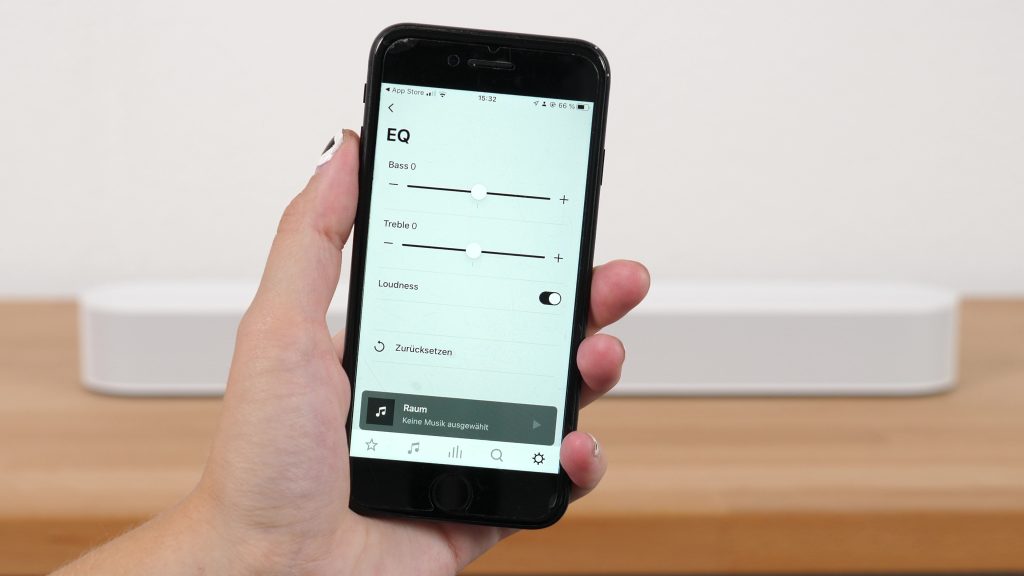
What are the alternatives to a soundbar?
An alternative to a soundbar is a 5.1 surround sound system. This often offers a better surround sound, but also takes up much more space than a soundbar. If you don’t have enough space for a mini soundbar, you can use a sound deck, which is placed under the TV. Some people also prefer wireless speakers, which are easier to position in the room.
Which soundbar is the best?
Are you still looking for the best soundbar for you? Then use our interactive buyer’s guide now! The Soundbarfindr will help you find a soundbar that best meets your individual requirements.
Appendix
You still can’t find your way around all the soundbar buzzwords? Then take a look at our HiFi encyclopedia, where we explain the most important terms!
Our tested soundbars
In our reviews, we take a close look at the sound and features of soundbars.
Any other questions?
Check out our FAQ page for more common questions about soundbars and their answers.
